

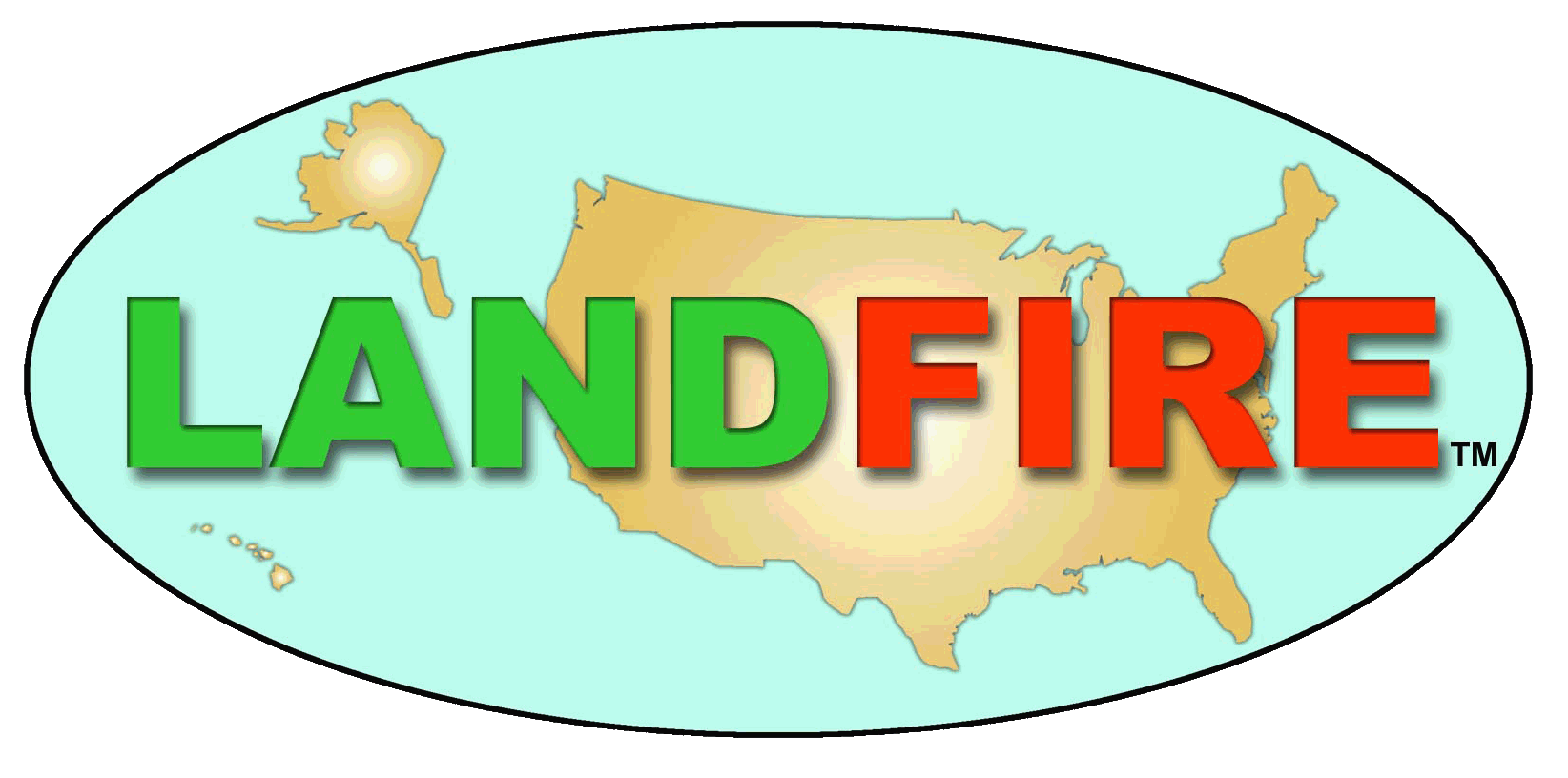

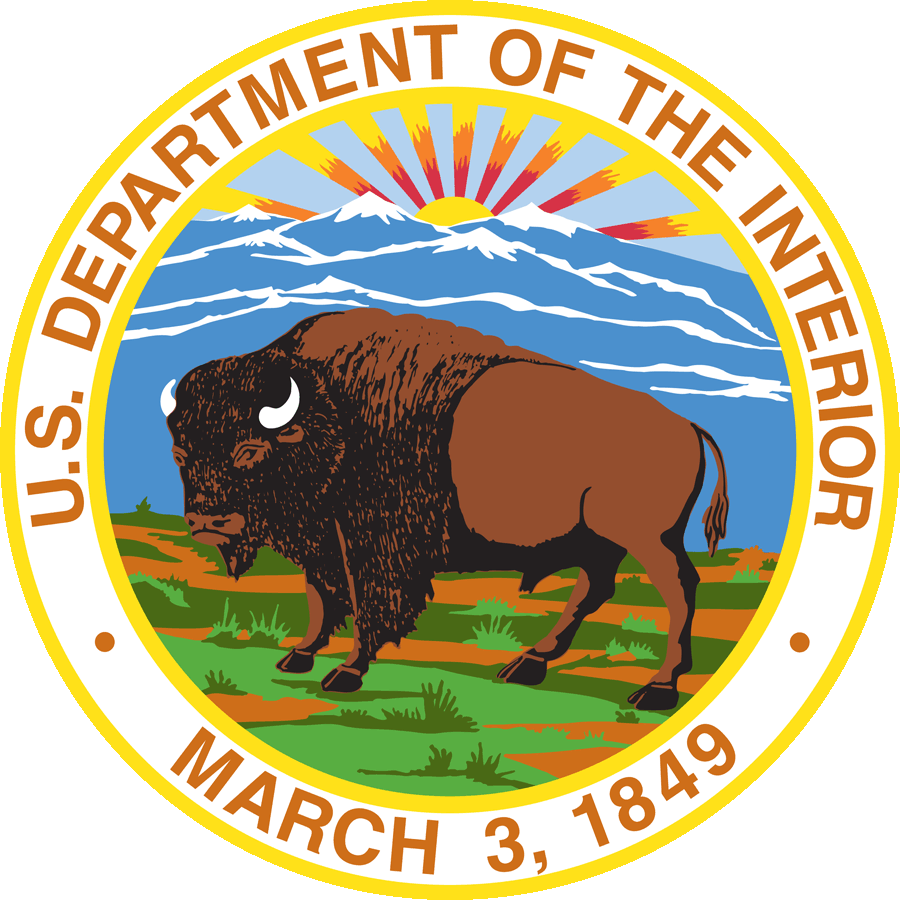
 Latest News
Latest NewsUse keywords to find the FAQ containing the information requested.
If you do not find the question you're looking for, please try the LF Helpdesk Dashboard for more questions from users and their resolutions.
Q. We are having a hard time working with the Master_CMB as a lookup due to the size. I know it's typical to work in ArcGIS when using the Master_CMB table, but was wondering if there are any tips or tricks we should know about when trying to query from that table?
LF breaks the table down into zones which makes it a little easier to deal with. In the LFTFC toolbar it makes the management unit GRID of the zone/area of interest then copies the attribute table to the database and that is the _cmb table for that area. The rulesets table assigns the fuels to the appropriate fields in the _cmb then the table is joined back to the GRID, where LFTFC does a lookup function on the fuel field the user is interested in, for a GRID product.